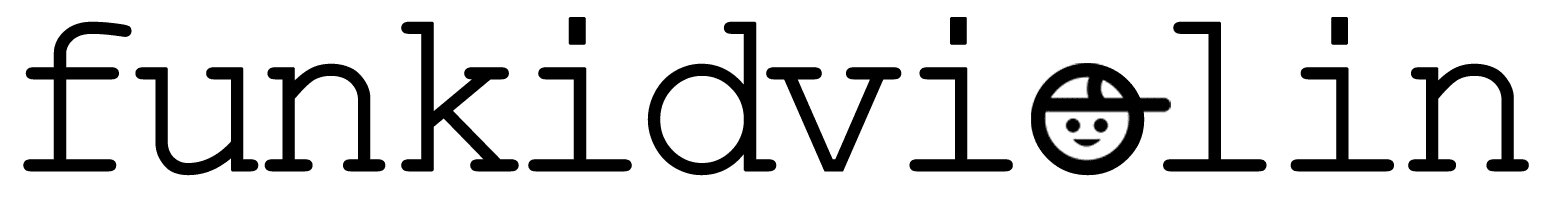A soundbox may be included in your package, in case there is no sound when connected to an amplifier/speaker, please debug following the instructions below.
Check two connection points
Most cases of no-sound output are caused by these two connection points
Connection point 1
Make sure the 6.35mm pin is fully pushed into the jack
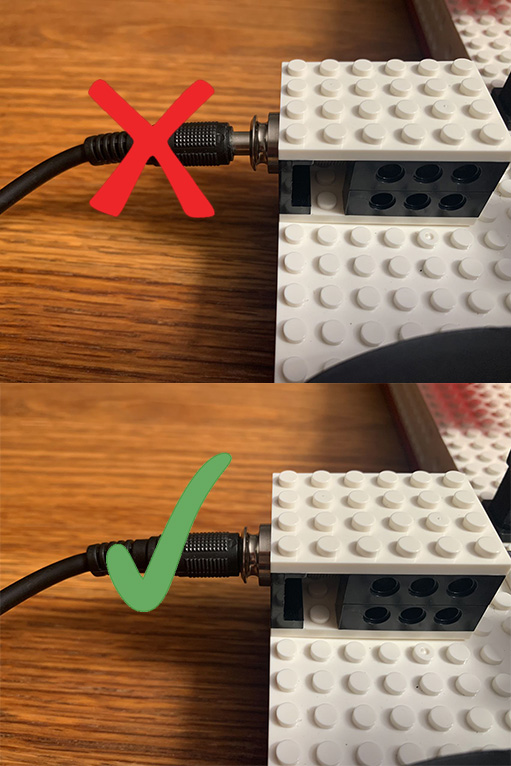
Connection point 2
Make sure the 2.5mm pin is NOT fully pushed into the jack, you should be able to see the metal pin. You can connect to amp/speaker to debug the best position of the small pin.
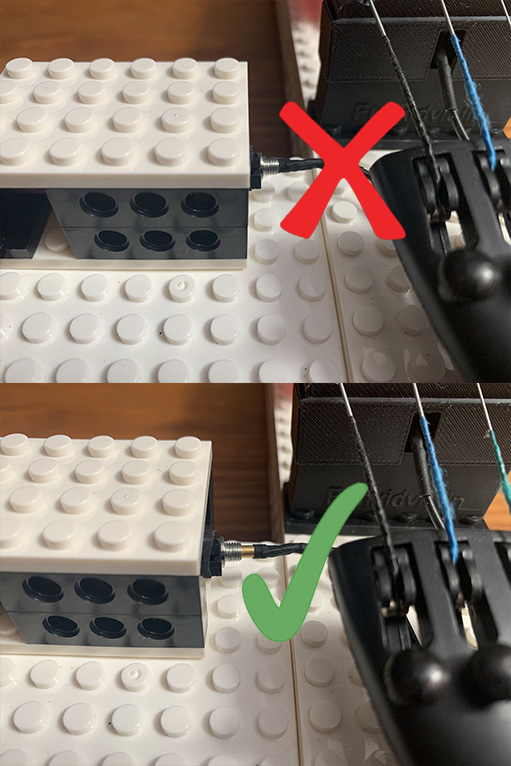
Check your speaker / amp
Make sure your amp/speaker is ON, turn gain knob and volume knob to appropriate level

In case there is no 6.35mm audio jack, use audio adaptor for 3.5mm audio input, note that you may need an amplifier for mini speaker.